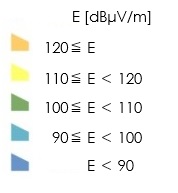How to operate
- move:Drag the mouse on the map.
- zoom:Click on <+ / -> button in the lower right corner of the map or control with mouse wheel.
- location search:
Click on the search icon in the upper left corner of the map.
Enter an address, landmark spot, zip code, etc. and it will hit search and zoom in.
Legend